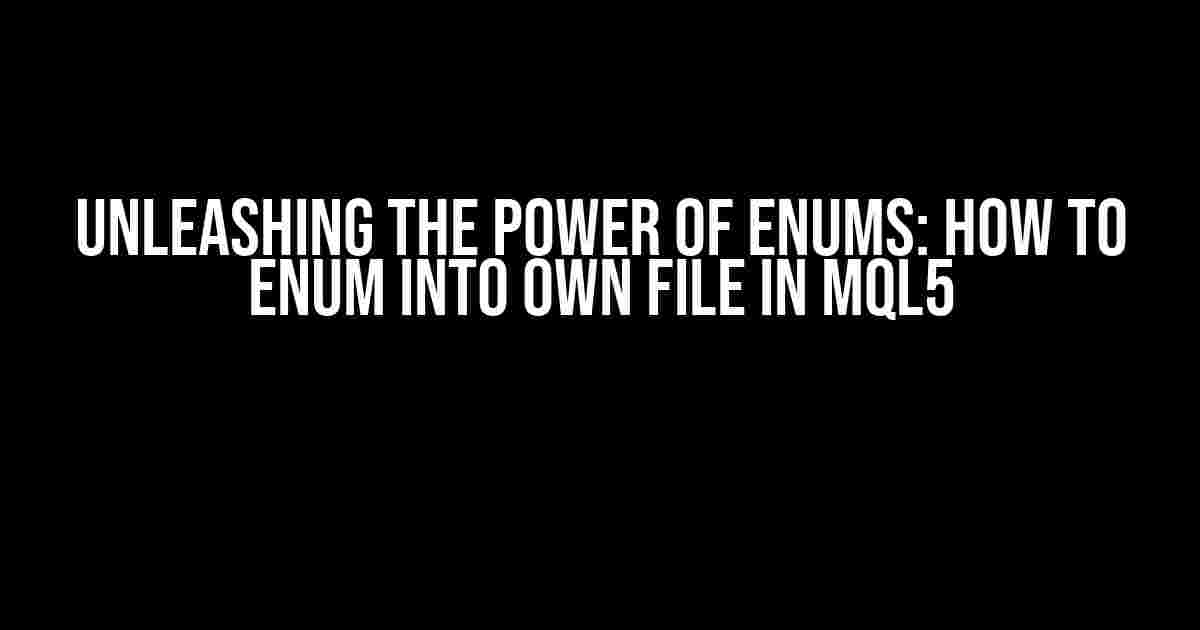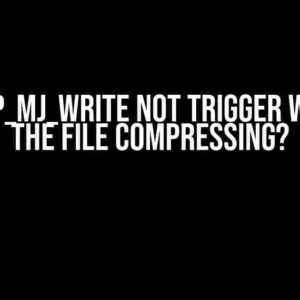As an MQL5 developer, you’re no stranger to the importance of organizing your code efficiently. One of the most powerful tools in your arsenal is the humble enum. But have you ever wondered how to take your enums to the next level by separating them into their own file? In this comprehensive guide, we’ll explore the benefits of doing so and provide step-by-step instructions on how to enum into own file in MQL5.
The Benefits of Separating Enums into Their Own File
Before we dive into the how-to, let’s explore the why. Separating your enums into their own file can have a significant impact on the maintainability, readability, and reusability of your code. Here are just a few benefits:
- Improved Organization**: By separating enums into their own file, you can keep your main code files clutter-free and focus on the logic at hand.
- Reduced Code Duplication**: Enums are often used across multiple files in a project. By creating a central enum file, you can avoid duplicating code and ensure consistency throughout your project.
- Easier Maintenance**: When enums are scattered throughout your code, making changes can be a nightmare. With a dedicated enum file, you can update and refine your enums in one place, ensuring that changes are reflected project-wide.
- Enhanced Reusability**: By separating enums into their own file, you can reuse them across multiple projects, reducing development time and increasing efficiency.
Step 1: Create a New File for Your Enums
The first step in enumifying your code (yes, we made that a verb!) is to create a new file specifically for your enums. In MQL5, navigate to the “File” menu and select “New” > “MQL5 File” (or use the shortcut Ctrl + N). Name your file (e.g., “Enums.mqh”) and save it in your preferred location.
// Enums.mqh // This file will contain all our enums
Step 2: Define Your Enums
Now that you have your new file, it’s time to define your enums. Enums are essentially a set of named values that can be used throughout your code. In MQL5, enums are defined using the enum keyword followed by the enum name and its values.
// Enums.mqh
enum ENUM_TRADE_TYPES {
TRADE_BUY,
TRADE_SELL,
TRADE_CLOSE
};
Step 3: Include the Enum File in Your Main Code File
With your enums defined, it’s time to include the enum file in your main code file. This ensures that your enums are accessible throughout your project.
// MyEA.mq5
#include "Enums.mqh"
int OnInit() {
// Use your enums here
ENUM_TRADE_TYPES tradeType = TRADE_BUY;
return(INIT_SUCCEEDED);
}
Step 4: Use Your Enums in Your Code
Now that your enum file is included, you can use your enums throughout your code. Enums can be used as function parameters, variable types, and even as part of conditional statements.
// MyEA.mq5
int OnInit() {
ENUM_TRADE_TYPES tradeType = TRADE_BUY;
if (tradeType == TRADE_BUY) {
// Buy logic here
} else if (tradeType == TRADE_SELL) {
// Sell logic here
} else {
// Close logic here
}
return(INIT_SUCCEEDED);
}
Best Practices for Working with Enums in MQL5
As you start working with enums in MQL5, keep the following best practices in mind:
- Use Meaningful Names**: Choose enum names that are descriptive and easy to understand. This will make your code more readable and maintainable.
- Group Related Enums Together**: Organize your enums into logical groups, making it easier to find and use related values.
- Use Enums Consistently**: Establish a consistent naming convention for your enums and stick to it throughout your project.
- Document Your Enums**: Include comments or documentation to explain the purpose and behavior of each enum value.
| Enum Name | Description |
|---|---|
| ENUM_TRADE_TYPES | Defines the type of trade (buy, sell, or close) |
| ENUM_TIMEFRAMES | Specifies the timeframe for a chart (M1, M5, M15, etc.) |
Conclusion
By following these steps and best practices, you can unlock the full potential of enums in MQL5. Separating your enums into their own file not only improves code organization and maintainability but also enhances reusability and readability. So, take the first step today and start enumifying your code!
Happy coding!
Frequently Asked Question
Get the answers to your burning questions about enum into own file in MQL5!
Why do I need to put my enum into a separate file in MQL5?
Putting your enum into a separate file allows for better organization and reusability of your code. It’s especially useful when you have a large number of enums that you want to use across multiple files or even projects. By keeping them separate, you can easily maintain and update your enums without affecting other parts of your code.
How do I create a separate file for my enum in MQL5?
To create a separate file for your enum, simply create a new file with a `.mqh` extension (e.g., `myEnum.mqh`) and declare your enum inside it. Then, you can include this file in your main code file using the `#include` directive. For example: `#include “myEnum.mqh”`.
What are the benefits of using a separate file for my enum in MQL5?
The benefits of using a separate file for your enum include improved code organization, reduced clutter, and easier maintenance. You can also use this file as a central location for all your enums, making it easier to manage and update them. Additionally, separating your enums from your main code can improve code readability and reduce errors.
Can I use a single file for multiple enums in MQL5?
Yes, you can definitely use a single file for multiple enums in MQL5! This is a great way to keep related enums organized and easy to manage. Simply declare each enum separately within the file, and then include the file in your main code as needed. Just remember to use unique names for each enum to avoid conflicts.
Are there any best practices for naming my enum file in MQL5?
When naming your enum file, it’s a good idea to follow a consistent naming convention and use a descriptive name that reflects the contents of the file. For example, `enums.mqh` or `myProjectEnums.mqh`. This makes it easy to identify the file’s purpose and helps with code readability. You can also use a prefix or suffix to indicate that the file contains enums, such as `e_` or `_enums.mqh`.