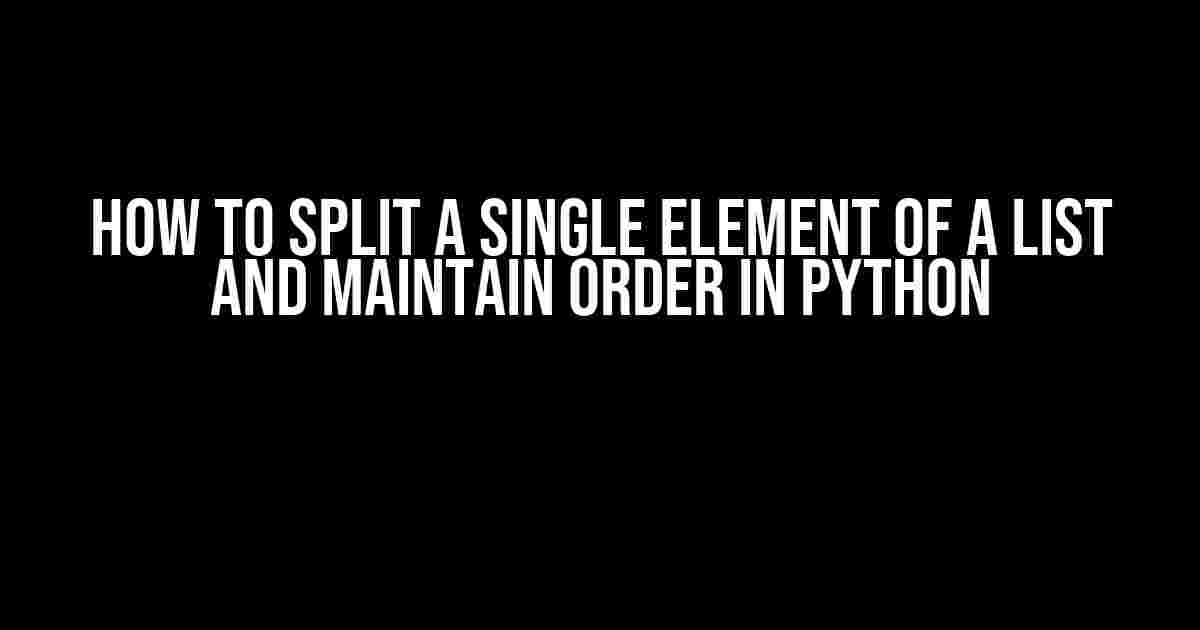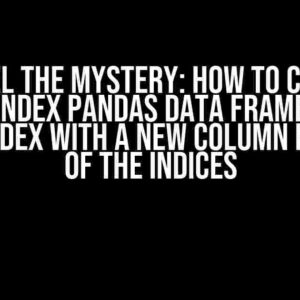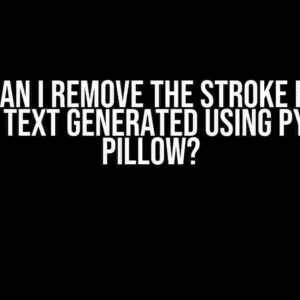Ah, the age-old conundrum: you’ve got a list in Python, and you need to split a single element within that list into multiple elements, all while maintaining the original order. It sounds like a puzzle, doesn’t it? Fear not, dear reader, for we’re about to embark on a thrilling adventure to conquer this challenge!
Understanding the Problem
Before we dive into the solutions, let’s take a step back and grasp the problem at hand. Imagine you’ve got a list of strings, and one of those strings is a comma-separated value that you want to split into individual elements. For instance:
my_list = ['apple', 'banana,orange,grape', 'kiwi']In this example, we want to split the second element, `’banana,orange,grape’`, into three separate elements: `’banana’`, `’orange’`, and `’grape’`. But here’s the catch: we need to maintain the original order of the list. Easy peasy, right?
Method 1: Using the `split()` Function
One approach is to use the `split()` function, which is specifically designed for splitting strings into substrings. We can do this by iterating over the list and checking if each element contains a comma (`,`) If it does, we split it using `split()` and insert the resulting elements back into the list.
my_list = ['apple', 'banana,orange,grape', 'kiwi']
for i, elem in enumerate(my_list):
if ',' in elem:
my_list[i:i+1] = elem.split(',')
print(my_list)This will output:
['apple', 'banana', 'orange', 'grape', 'kiwi']Ta-da! We’ve successfully split the single element and maintained the original order. But, you might be thinking, “What if I have multiple elements with commas?” Fear not, dear reader, for we’ve got you covered!
Method 2: Using a List Comprehension
A more concise approach is to use a list comprehension, which allows us to create a new list by iterating over the original list and applying a transformation to each element. In this case, we can use a conditional expression to check if each element contains a comma and split it accordingly.
my_list = ['apple', 'banana,orange,grape', 'kiwi']
my_list = [x for elem in my_list for x in elem.split(',') if x]
print(my_list)This will output the same result as before:
['apple', 'banana', 'orange', 'grape', 'kiwi']The beauty of list comprehensions lies in their conciseness and efficiency. However, they can be less readable for complex transformations. So, let’s explore another approach!
Method 3: Using the `itertools.chain` Function
Enter the `itertools` module, which provides a plethora of convenient functions for working with iterators. One such function is `chain()`, which allows us to concatenate multiple iterators into a single iterator. We can use this to split the single element and maintain the original order.
import itertools
my_list = ['apple', 'banana,orange,grape', 'kiwi']
my_list = list(itertools.chain(*[elem.split(',') if ',' in elem else [elem] for elem in my_list]))
print(my_list)Again, we get the desired output:
['apple', 'banana', 'orange', 'grape', 'kiwi']The `chain()` function is particularly useful when working with complex iterators or multiple lists. It’s a powerful tool to have in your Python toolbox!
Method 4: Using a Recursive Function
For the sake of completeness, let’s explore a recursive function to split the single element and maintain the original order. This approach is more verbose, but it’s an excellent exercise in recursion.
def recursive_split(lst):
new_lst = []
for elem in lst:
if ',' in elem:
new_lst.extend(elem.split(','))
else:
new_lst.append(elem)
return new_lst if all(',' not in elem for elem in new_lst) else recursive_split(new_lst)
my_list = ['apple', 'banana,orange,grape', 'kiwi']
my_list = recursive_split(my_list)
print(my_list)You guessed it – we get the same output as before:
['apple', 'banana', 'orange', 'grape', 'kiwi']While recursion can be a beautiful thing, it’s essential to use it judiciously, as it can lead to stack overflows for large inputs. In this case, our recursive function is designed to handle the specific task at hand.
Conclusion
And there you have it, dear reader! Four distinct methods for splitting a single element of a list and maintaining the original order in Python. Whether you prefer the concise nature of list comprehensions or the expressive power of recursive functions, there’s a solution for everyone.
So the next time you’re faced with this challenge, remember that Python provides a multitude of tools to help you conquer the problem. Happy coding, and may your lists be forever ordered!
| Method | Description | Code |
|---|---|---|
1. Using the split() function |
Iterate over the list and split elements containing commas | for i, elem in enumerate(my_list): ... |
| 2. Using a list comprehension | Concise approach using list comprehension and conditional expression | my_list = [x for elem in my_list for x in elem.split(',') if x] |
3. Using the itertools.chain function |
Concatenate multiple iterators using itertools.chain() |
my_list = list(itertools.chain(*[elem.split(',') if ',' in elem else [elem] for elem in my_list])) |
| 4. Using a recursive function | Recursive approach using a custom function | def recursive_split(lst): ... |
- Remember to choose the method that best suits your specific use case and coding style.
- Take advantage of Python’s built-in functions and modules to simplify your code.
- Practice, practice, practice – the more you code, the more you’ll develop your problem-solving skills!
Now, go forth and conquer those lists!
- Python Documentation: str.split()
- Python Documentation: itertools.chain()
- Real Python: List Comprehension in Python
Happy coding, and may the Python force be with you!
Frequently Asked Question
Are you stuck with a list and want to split a single element into multiple parts while maintaining the order? Worry not, dear developer! We’ve got the answers for you.
Q1: How do I split a single element into multiple parts in a list?
You can use the `extend` method to split a single element into multiple parts in a list. For example, `my_list.extend([‘hello’, ‘world’])` will split the string `’helloworld’` into `[‘hello’, ‘world’]`.
Q2: How do I maintain the original order of the list while splitting a single element?
To maintain the original order, you can use slicing and indexing. For example, `my_list[2:2] = [‘new’, ‘element’]` will insert `[‘new’, ‘element’]` at the 2nd index of the list, maintaining the original order.
Q3: Can I use the `insert` method to split a single element in a list?
Yes, you can use the `insert` method to split a single element in a list. For example, `my_list.insert(2, [‘new’, ‘element’])` will insert `[‘new’, ‘element’]` at the 2nd index of the list.
Q4: How do I split a single element into multiple parts based on a specific condition?
You can use a conditional statement with the `extend` method to split a single element into multiple parts based on a specific condition. For example, `if condition: my_list.extend([‘part1’, ‘part2’])` will split the element into `[‘part1’, ‘part2’]` if the condition is true.
Q5: Can I use a lambda function to split a single element in a list?
Yes, you can use a lambda function to split a single element in a list. For example, `my_list = list(map(lambda x: x.split(), my_list))` will split each element in the list into multiple parts using the `split()` method.