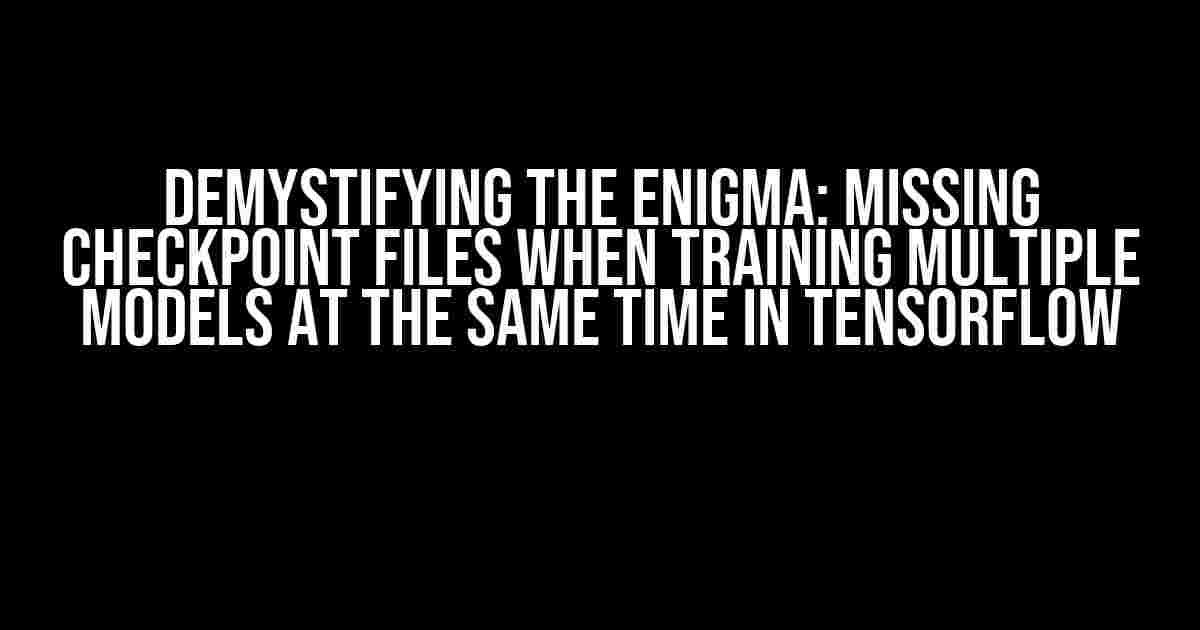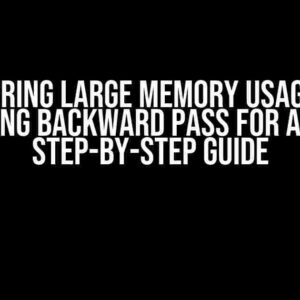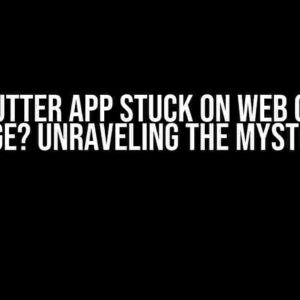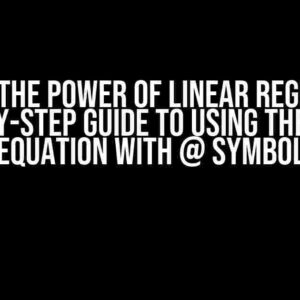The Problem: Missing Checkpoint Files
Imagine you’re training two models, Alice and Bob, using the same TensorFlow script. You’ve carefully crafted your code, and everything appears to be working as expected. But, when you go to retrieve the checkpoint files, you’re left with a haunting sense of emptiness. Where did they go?! The directory is as bare as a winter tree, devoid of the precious checkpoint files you so desperately need. This phenomenon is more common than you think, and it’s not just a matter of playing hide-and-seek.
What’s Causing the Mayhem?
Before we dive into the solutions, let’s understand the underlying causes of this issue:
- File naming conflicts: When multiple models are trained simultaneously, TensorFlow uses the same filename for the checkpoint files. If you’re not careful, you might end up overwriting or deleting existing files.
- Model directory chaos: TensorFlow’s default behavior is to store checkpoint files in the current working directory. If multiple models are writing to the same directory, it’s a recipe for disaster.
- Unsynchronized checkpoint saves: Models might be saving checkpoint files at different times, leading to inconsistencies and data loss.
Solution 1: Unique Model Directories
One of the simplest and most effective solutions is to create separate directories for each model. This way, you can avoid filename conflicts and ensure that each model’s checkpoint files are safely stored.
# Create unique model directories
alice_dir = 'alice_checkpoints'
bob_dir = 'bob_checkpoints'
# Create the directories if they don't exist
if not os.path.exists(alice_dir):
os.makedirs(alice_dir)
if not os.path.exists(bob_dir):
os.makedirs(bob_dir)
# Train Alice and Bob, saving checkpoints to their respective directories
alice_saver = tf.train.Saver(max_to_keep=5)
alice_saver.save(alice_sess, os.path.join(alice_dir, 'alice.ckpt'), global_step=alice_step)
bob_saver = tf.train.Saver(max_to_keep=5)
bob_saver.save(bob_sess, os.path.join(bob_dir, 'bob.ckpt'), global_step=bob_step)
Solution 2: Checkpoint File Naming Conventions
If creating separate directories isn’t feasible, you can employ a clever naming convention to avoid filename conflicts.
# Use a unique prefix for each model's checkpoint files alice_ckpt_prefix = 'alice_ckpt' bob_ckpt_prefix = 'bob_ckpt' # Train Alice and Bob, saving checkpoints with the specified prefix alice_saver = tf.train.Saver(max_to_keep=5) alice_saver.save(alice_sess, alice_ckpt_prefix, global_step=alice_step) bob_saver = tf.train.Saver(max_to_keep=5) bob_saver.save(bob_sess, bob_ckpt_prefix, global_step=bob_step)
Solution 3: Synchronized Checkpoint Saves
To ensure that checkpoint files are saved consistently, you can use a synchronization mechanism, such as a lock file or a queue, to control access to the checkpoint directory.
import threading
# Create a lock object to synchronize access to the checkpoint directory
lock = threading.Lock()
def train_model(model, sess, saver, ckpt_prefix):
# Acquire the lock before saving checkpoints
with lock:
saver.save(sess, ckpt_prefix, global_step=model.global_step)
# Train Alice and Bob, using the synchronized checkpoint save function
train_model(alice, alice_sess, alice_saver, 'alice_ckpt')
train_model(bob, bob_sess, bob_saver, 'bob_ckpt')
Solution 4: TensorFlow’s Built-in Mechanisms
TensorFlow provides built-in mechanisms to handle checkpoint files. One such mechanism is the `tf.train.CheckpointManager`, which helps manage checkpoint files and directories.
# Create a CheckpointManager for each model alice_manager = tf.train.CheckpointManager(alice_saver, alice_dir, max_to_keep=5) bob_manager = tf.train.CheckpointManager(bob_saver, bob_dir, max_to_keep=5) # Train Alice and Bob, using the CheckpointManager alice_manager.save(checkpoint_number=alice_step) bob_manager.save(checkpoint_number=bob_step)
Additional Tips and Tricks
To further optimize your checkpoint management, consider the following tips:
- Use a consistent naming convention: Establish a consistent naming convention for your checkpoint files and directories to avoid confusion.
- Monitor checkpoint files: Regularly monitor the checkpoint directory to detect any issues or conflicts early on.
- Implement checkpoint retention policies: Define policies for retaining and deleting checkpoint files to prevent storage overload and data loss.
Conclusion
Mystery solved! With these solutions and tips, you should be able to avoid the pesky issue of missing checkpoint files when training multiple models at the same time in TensorFlow. Remember to stay vigilant, and don’t let the checkpoint gremlins get the best of you.
| Solution | Description |
|---|---|
| Unique Model Directories | Create separate directories for each model to avoid filename conflicts. |
| Checkpoint File Naming Conventions | Use unique prefixes for each model’s checkpoint files to avoid conflicts. |
| Synchronized Checkpoint Saves | Use a synchronization mechanism to control access to the checkpoint directory. |
| TensorFlow’s Built-in Mechanisms | Utilize TensorFlow’s built-in mechanisms, such as the CheckpointManager, to manage checkpoint files and directories. |
Now, go forth and conquer the realm of multi-model training with confidence! If you have any further questions or encounters with the mysterious checkpoint gremlins, feel free to reach out.
Frequently Asked Question
Get the inside scoop on troubleshooting missing checkpoint files when training multiple models simultaneously in TensorFlow!
Q1: Why are my checkpoint files missing when training multiple models at the same time in TensorFlow?
This might happen because TensorFlow uses a default checkpoint directory (`ckpt/`) for each model, and when training multiple models, they might overwrite each other’s checkpoint files. To avoid this, specify a unique checkpoint directory for each model using the `checkpoint_dir` argument.
Q2: How can I ensure that each model writes its checkpoint files to a separate directory?
Use the `tf.keras.callbacks.ModelCheckpoint` callback and pass a unique `filepath` argument for each model. For example, `ModelCheckpoint(filepath=’model1_ckpt/{epoch}’, …)` for the first model and `ModelCheckpoint(filepath=’model2_ckpt/{epoch}’, …)` for the second model.
Q3: Can I use a single checkpoint directory for all models and still avoid file overwriting?
Yes, you can! Use a unique `save_freq` argument for each model, and TensorFlow will create subdirectories within the shared checkpoint directory, e.g., `ckpt/model1/`, `ckpt/model2/`, etc. This way, each model’s checkpoint files will be stored in a separate subdirectory.
Q4: What if I’m using a custom training loop instead of `fit()`? Can I still use checkpointing?
Absolutely! In a custom training loop, you can use `tf.train.Checkpoint` and `tf.train.CheckpointManager` to manually manage checkpointing. Just make sure to create a unique checkpoint manager for each model and specify a unique checkpoint directory or file path.
Q5: Are there any other best practices I should follow when training multiple models simultaneously?
Yes! Always use unique model names, and consider using a consistent naming convention for your models, checkpoint directories, and file paths. This will help you keep track of your models and avoid conflicts. Additionally, make sure to close any unnecessary TensorFlow sessions and release system resources when you’re done training each model.